Looking for the best flashcard app to elevate your memory techniques for studying? We’ve got you covered! With the myriad of options available, finding the best app to enhance your memory techniques for studying can be a daunting task. Whether you’re a student cramming for exams or a professional aiming to sharpen your recall skills, a flashcard app can be a game-changer. Discover which one stands out from the competition and offers the most value in our in-depth review. Never underestimate the power of this simple tool to transform your learning experience!
Why Flashcards Are Effective Study Tools

Active recall
The process of actively attempting to remember material (without notes) is proven to foster memory retention. Using flashcards to test your recall is a great way to study. The process of creating flashcards forces you to think about the answer before you flip them over to check.
This method promotes active learning and active recall, which is far more effective than just reading notes passively. Studies have actually shown that memory retention can increase by over 100% when using this method. Repeatedly recalling information strengthens memory and is the key to long-term retention.
Enhancing and Deepening Memory with Flashcards
Flashcards promote memory enhancement through repetition and quick self-assessment. By using flashcards, you can check if you have the correct answer almost instantly. This feedback loop helps you self-assess and reflect on how well you are absorbing the material. The repetition in studying flashcards deepens your memory, making it easier to recall the material later during tests and exams.
Assessing Your Knowledge with Flashcards
Flashcards offer a simple and immediate way to gauge your understanding of the material. If you answer a flashcard incorrectly, you can identify the areas you need to focus on and review. By repeating these flashcards until you are confident in your responses, you can target your weaknesses and improve your overall comprehension of the subject matter.
Structuring Flashcards Based on Confidence Levels
You can categorize flashcards based on your confidence level. If you are comfortable with certain topics, you can create a separate group for those flashcards. For the areas where you are less familiar, you can create another group and dedicate more time to practicing those specific flashcards. This method allows you to focus your efforts on the most challenging material while reinforcing your understanding of the topics where you are already proficient.
Condensing Information and On-the-Go Learning with Flashcards
Flashcards are designed to encapsulate information concisely, making them ideal for studying anytime and anywhere. These cards contain critical questions or keywords with corresponding answers on the reverse side. With flashcards, you can easily review and reinforce your knowledge during short breaks, while commuting, or waiting in line. This portability makes flashcards a convenient and effective study tool for busy students.
Write, Study, And Research 10x Faster For Free With Conch AI
Studying new material isn’t easy but tedious, time-consuming, and repetitive. Conch steps in so you can focus on learning. With Conch, you can upload your course material (Upload class notes, documents, lectures, videos, and more) and generate studysets live (Record your lectures, meetings, presentations, or interviews to watch notes and flashcards generate live). At Conch, we guarantee that there’s a 99.99% that you won’t get caught after using our tool. If you use ConchAI to write your essays you will be undetected by algorithms like GPTZero and TurnItIn.
With Conch, you can write your essays 10x faster, AI detection-free. Our tool helps you add citations, it helps you rewrite content so that it’s undetectable by AI, and so much more, all to protect students’ time and let them focus on actually learning the content! So Chegg users, High School and college students, and anyone writing papers, use Conch to make your student life easier and bypass AI detection tools with ease. Conch AI has over +1 million users to date and growing.
Sign up and use Conch’s AI Essay writer and Study for free for free today.
Understanding Your Learning Needs And Setting Goals

Every individual possesses unique learning styles and preferences that significantly impact their study habits. Visual, auditory, reading/writing, and kinesthetic learners each engage with educational material in distinct ways.
Visual learners, for instance, may benefit most from flashcards with images or diagrams, which provide visual aids to enhance understanding. On the other hand, auditory learners may prefer audio-based flashcards that allow them to absorb information through listening. By identifying your learning style, you can choose a flashcard app that aligns with your preferences and maximizes your learning potential.
Clarifying Your Goals and Objectives
Clearly defining your learning objectives is essential when selecting the best flashcard app for your needs. Are you studying for a specific exam, learning a new language, or memorizing key concepts in a subject? Knowing your goals enables you to choose a flashcard app with relevant content and functionalities tailored to your objectives.
For example, if you are preparing for a language exam, you may prioritize apps that have vocabulary-building features and pronunciation tools. Alternatively, if you are studying for a medical board exam, you might require apps with pre-made flashcard decks covering medical terminology and concepts. By understanding your learning style and goals, you can make informed decisions when choosing a flashcard app that best supports your study efforts and helps you achieve your objectives effectively.
Related Reading
5 Best Flashcard Apps On The Market

1. Conch AI
- Upload documents or record lecture notes and generate live flashcards
- Access flashcards in a variety of formats, including multiple-choice quizzes.
- Effortlessly create flashcards with our templates and smart formatting (add media, change colors, add bullet points, and much more)
- Suit of study tools, including AI writer. Have all your study materials, conduct research, and write all in one place
- Free to use
Write, Study, And Research 10x Faster For Free With Conch AI
Studying new material isn’t easy but tedious, time-consuming, and repetitive. Conch steps in so you can focus on learning. With Conch, you can upload your course material (Upload class notes, documents, lectures, videos, and more) and generate studysets live (Record your lectures, meetings, presentations, or interviews to watch notes and flashcards generate live). At Conch, we guarantee that there’s a 99.99% that you won’t get caught after using our tool. If you use ConchAI to write your essays you will be undetected by algorithms like GPTZero and TurnItIn.
With Conch, you can write your essays 10x faster, AI detection-free. Our tool helps you add citations, it helps you rewrite content so that it’s undetectable by AI, and so much more, all to protect students’ time and let them focus on actually learning the content! So Chegg users, High School and college students, and anyone writing papers, use Conch to make your student life easier and bypass AI detection tools with ease. Conch AI has over +1 million users to date and growing.
Sign up and use Conch’s AI Essay writer and Study for free for free today.
2. Anki
- Access to pre-made, public flashcards
- Create flashcards on any device
- Self-grading options to track how well you know your materials
- Ability to add images and sound to your flashcards, plus further customization with colors, bulleted lists, and more
- Supports multiple languages Free on Android, $24.99 on iOS
3. Quizlet
- Ability to add images from Quizlet’s library.
- Ability to customize existing flashcards
- Swipe mode to learn your flashcards quickly
- Seven types of study modes.
4. Brainscape
- Ability to add images and sounds
- Advanced editor to personalize your flashcards
- Study statistics
- Reverse flashcards
5. Chegg
- When learning, you can choose your practice mode: flashcards or multiple choice.
- Flashcards are completely free – no need to sign up to look for them.
- You can start your cards from back to front when learning them.
Complete Step-by-Step Guide on How To Use Conch AI To Ace Your Classes (Efficient Writing, Studying, Note Taking, and More!)
What are you Writing Today?
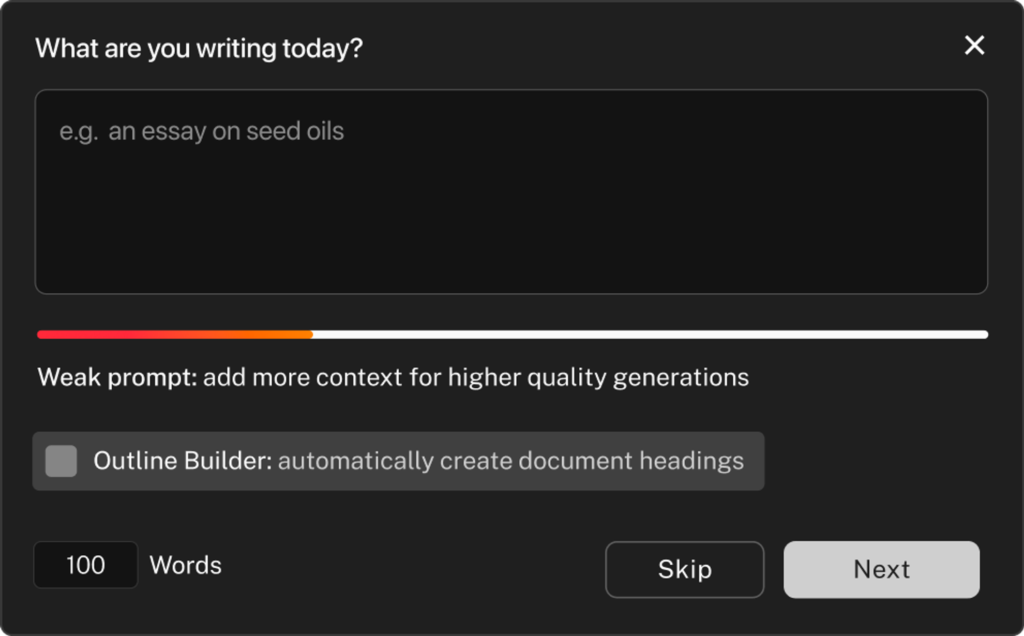
You can think of this console as the ideation station, or ChatGPT but made for writing essays. Here, you can define a prompt for your initial draft. You can also assign a general word count for how long you want the generation to be and even automatically generate an outline with headings within your essay.
Visit this page to learn more about our AI Essay Writer.
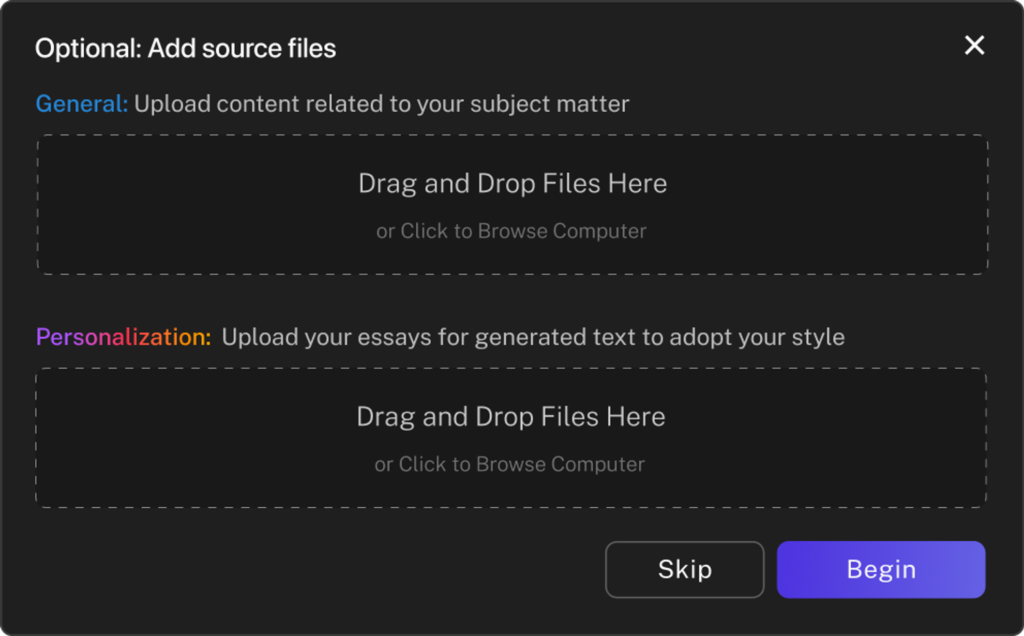
What’s new? You can now even upload source files that determine the content of your initial generation, as well as any past essays/writing samples so generations are in your writing style (Personalization).
Visit this page to learn more about how you can mimic your writing style.
Conch Commands
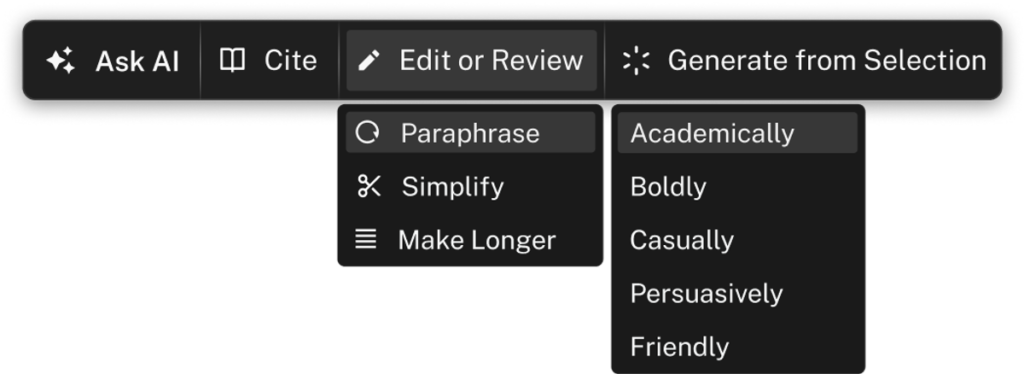
Simply highlighting text will bring up a modal that lets you ask Conch to do anything to the highlighted text from citing with actual research, paraphrasing/rewriting, generating a summary, and more. The possibilities are really endless with the AI commands, but we’ve given you some of the most used ones.
Visit this page to learn more about our AI Outline Generator.
Autocomplete
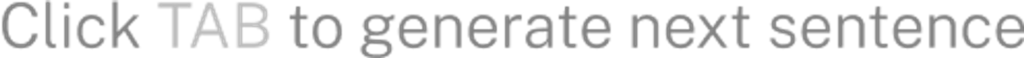
Don’t have any ideas? Just stop typing for a few seconds and Conch will prompt you to generate your next sentence based on what you have written. You can also use one of our commands: command ⌘ (ctrl on Windows) + shift + Q.
Visit this page to learn more about our AI Outline Generator.
Humanize AI-Written Text with Conch
Check for AI and Humanize
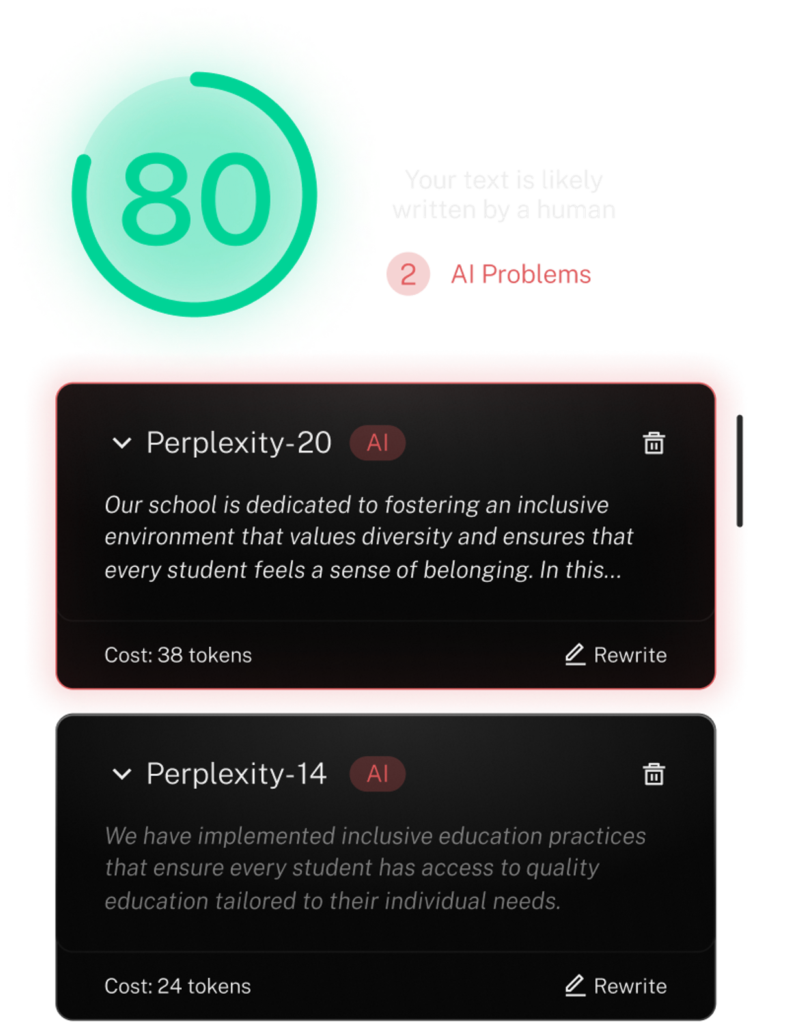
This one’s pretty simple, but one of our most popular features. All you need to do is either click Enhance while in the app dashboard or Check for AI while in write mode. Conch will check for AI detection using some of the top algorithms (GPTZero, TurnItIn, etc.) – you’ll then be prompted to humanize your text. Enhance bypasses 99.99% of AI detectors!
Visit our Enhance page to learn more about our Undetectable AI feature.
Research and Study 10x Faster with Conch
Cramming for a quiz or test? Need to pull insights from a document? Just upload any file (doc, pdf, etc.), YouTube link, or even live record a lecture to:
Generate Notes and Flashcards

Say hello to the latest addition to Conch where you can create study sets (flashcards and notes) from virtually any file. Upload anything from a textbook to your class notes to a video recording and quickly create easy-to-use, intuitive studying material. Coming soon: You’ll be able to share and find others’ study sets publicly.
Visit our landing page to learn more about how you can chat with any file, auto-generate notes, as well as auto-generate flashcards.
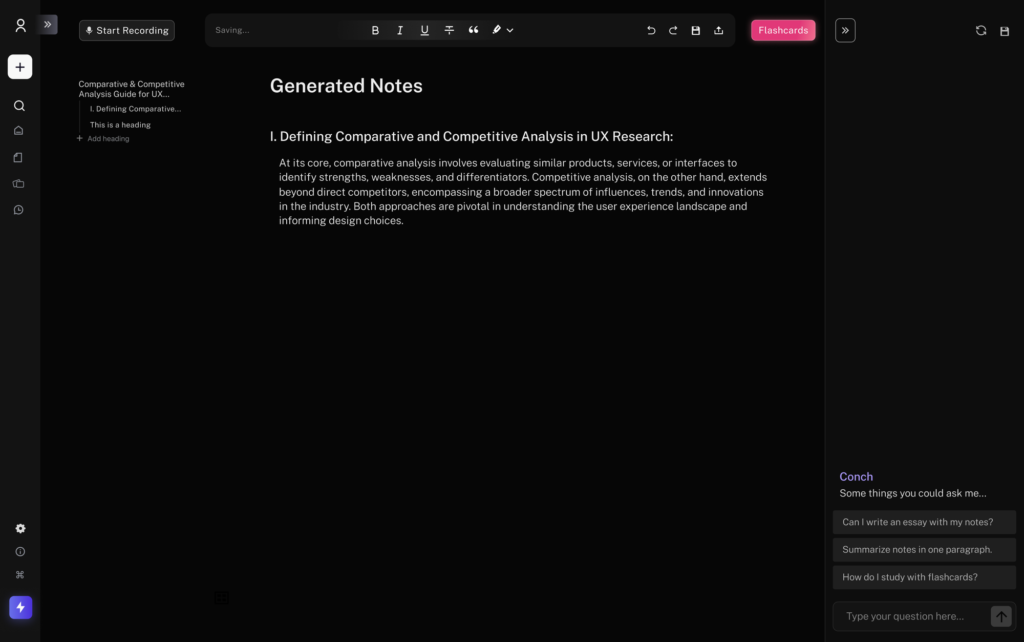
Chat and Analyze
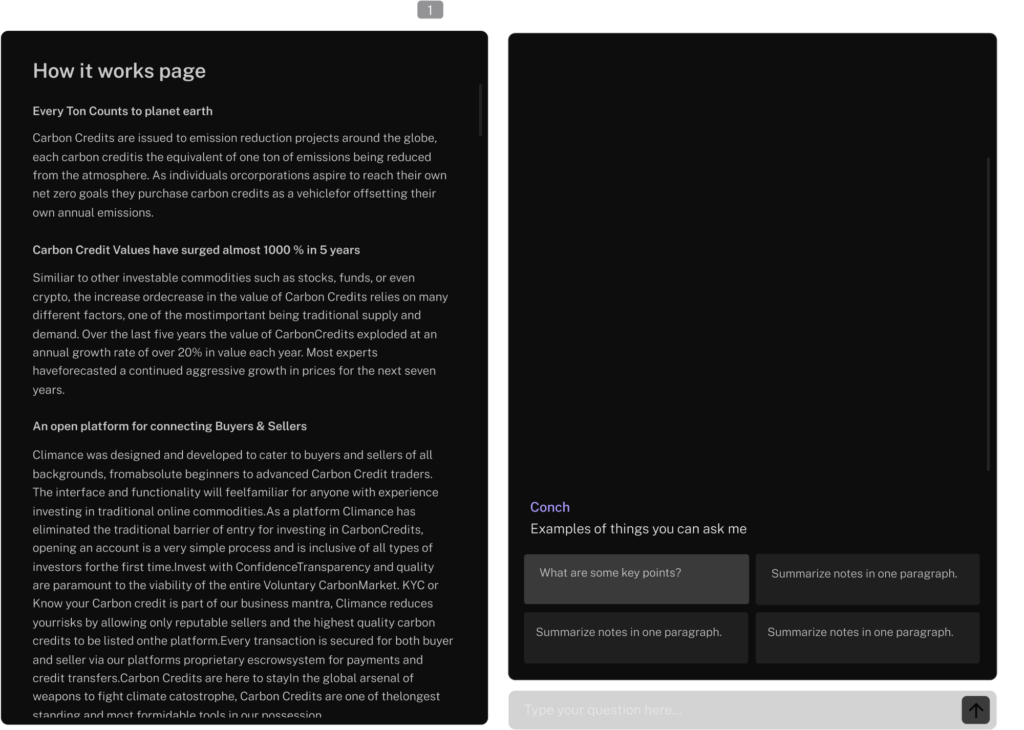
In addition to study sets, you’ll be able to ask Conch questions about the file so you can uncover insights faster. Chat will also follow you around and dynamically adjust based on what mode you’re using Conch in (write, enhance, study), so you basically have an assistant wherever you go when you’re using Conch.
Visit our Chat page to learn more about how you can chat with any file.
Do You Have Any Questions?
Discovered a major bug or experiencing an issue, or need help using a certain feature, shoot as an email.
16 More Flashcard Apps To Try

1. StudyBlue: Empowering Collaboration and Efficient Learning
StudyBlue enables users to create, share, and study flashcards and other study materials collaboratively. This platform is perfect for group study sessions and sharing resources among peers to enhance the learning experience.
2. Memrise: Optimizing Language Learning with Mnemonic Techniques
Memrise combines spaced repetition with mnemonic techniques to make language learning engaging and effective. This app is ideal for language learners looking to boost their vocabulary retention and overall language proficiency.
3. Cram.com: A Vast Repository of User-Generated Flashcard Decks
Cram.com offers a vast collection of user-generated flashcard decks covering various subjects and topics. With such a wide range of study materials available, users can easily find flashcards to suit their learning needs.
4. Tinycards by Duolingo: Reinforcing Learning with Bite-Sized Flashcard Decks
Tinycards offers bite-sized flashcard decks designed to reinforce language learning and other topics. This app is especially useful for users who are already familiar with Duolingo and wish to expand their learning through flashcards.
5. Quizizz: Engaging Learning with Interactive Quizzes and Flashcards
Quizizz gamifies learning with interactive quizzes and flashcard-style review sessions for engaging study sessions. Users can challenge themselves and their peers in a fun and competitive learning environment.
6. Flashcard Machine: Streamlined Flashcard Creation and Study
Flashcard Machine provides a straightforward platform for creating and studying flashcards online. This app is perfect for users looking for a simple yet effective way to memorize and review study materials.
7. StudyStack: Making Learning Fun with Study Games and Activities
StudyStack offers a diverse range of study games and activities based on flashcards to make learning fun. This app is ideal for users who enjoy interactive learning experiences beyond traditional flashcard study sessions.
8. Kahoot!: Interactive Quizzes and Flashcard-Based Challenges in a Competitive Format
Kahoot! allows users to create and play interactive quizzes, including flashcard-based challenges, in a competitive game format. This app is perfect for users who thrive in competitive learning environments.
9. GoConqr: Comprehensive Study Resources with Interactive Tools
GoConqr provides tools for creating interactive study resources, including flashcards, mind maps, and quizzes, for comprehensive learning. This app is ideal for users looking for a holistic approach to studying and knowledge retention.
10. Flashcard Hero: Multimedia Flashcards for Enhanced Learning
Flashcard Hero lets users create and study flashcards with multimedia content, including images and audio recordings. This app is perfect for visual and auditory learners who benefit from multimedia study materials.
11. Mnemosyne: Optimizing Study Intervals for Optimal Retention
Mnemosyne is a spaced repetition flashcard app that adapts study intervals based on user performance for optimal retention. This app is ideal for users looking to maximize their learning efficiency through adaptive study schedules.
12. SuperMemo: Advanced Spaced Repetition Algorithms for Efficient Memorization
SuperMemo offers advanced spaced repetition algorithms for efficient memorization and long-term retention of flashcard content. This app is perfect for users looking for a highly efficient way to memorize study materials.
13. Flashcards Deluxe: Customizable Flashcard Decks with Advanced Features
Flashcards Deluxe offers customizable flashcard decks with features like text-to-speech and importing/exporting capabilities. This app is ideal for users looking for advanced customization options for their flashcard study sessions.
14. Flashcard Maker: Simple App for Basic Memorization Needs
Flashcard Maker is a straightforward app for creating and studying flashcards, suitable for basic memorization needs. This app is perfect for users looking for a simple and user-friendly flashcard creation tool.
15. Freeword Power: Learning Essential English Vocabulary
Free WordPower offers flashcards for the 100 most frequently used English words so you can learn the vocabulary you’ll actually hear and use. This app is ideal for English language learners looking to build a strong foundation of essential vocabulary words.
16. FluentU: Enhancing Language Learning with Immersive Techniques
FluentU is an immersive language learning program that incorporates flashcards to enhance the learning experience. This app is perfect for users seeking a comprehensive language learning experience that integrates various study tools.
Write, Study, And Research 10x Faster For Free With Conch AI
Studying new material isn’t easy but tedious, time-consuming, and repetitive. Conch steps in so you can focus on learning. With Conch, you can upload your course material (Upload class notes, documents, lectures, videos, and more) and generate studysets live (Record your lectures, meetings, presentations, or interviews to watch notes and flashcards generate live). At Conch, we guarantee that there’s a 99.99% that you won’t get caught after using our tool. If you use ConchAI to write your essays you will be undetected by algorithms like GPTZero and TurnItIn.
With Conch, you can write your essays 10x faster, AI detection-free. Our tool helps you add citations, it helps you rewrite content so that it’s undetectable by AI, and so much more, all to protect students’ time and let them focus on actually learning the content! So Chegg users, High School and college students, and anyone writing papers, use Conch to make your student life easier and bypass AI detection tools with ease. Conch AI has over +1 million users to date and growing.
Sign up and use Conch’s AI Essay writer and Study for free for free today.
Effective Tips For Choosing The Best Flashcard App

Consider Your Learning Preferences
When choosing a flashcard app, it’s crucial to consider your learning preferences. Identifying your preferred study methods, such as spaced repetition, visual aids, or audio cues, can help you find an app that aligns with your needs.
Determining if you prefer a mobile app, web-based platform, or both for studying is essential for seamless integration into your routine. Considering features like customization options, collaborative tools, and compatibility with your devices ensures that the app meets your specific requirements.
Evaluate the App’s Features and Functionality
Another tip for choosing a flashcard app is to evaluate the app’s features and functionality thoroughly. By assessing the app’s interface and ease of use, you can ensure that it aligns with your preferences and provides a smooth user experience.
Look for features like spaced repetition algorithms, multimedia support, and progress tracking to enhance your learning process. Checking if the app offers features for creating and organizing flashcards efficiently is essential for effective study sessions.
Read User Reviews and Testimonials
Researching user reviews and testimonials can provide valuable insights into the app’s performance and user satisfaction. By reading user reviews on platforms like app stores, review websites, and forums, you can gauge the general sentiment towards the app.
Paying attention to feedback on usability, effectiveness in learning, and customer support can help you make an informed decision. Looking for testimonials from students or professionals in your field who have used the app for studying can offer a perspective on how the app performs in real-world scenarios.
Take Advantage of Free Plans or Trials
Take advantage of free plans or trials offered by flashcard apps to test their features and functionality firsthand. Exploring apps with free plans or trials allows you to experience the app’s interface, create and study sample flashcards, and evaluate its effectiveness for your needs. During the trial period, compare multiple apps to make an informed decision based on your experience and find the best flashcard app that meets your requirements.
Related Reading
Write, Study, And Research 10x Faster For Free With Conch AI
Studying new material isn’t easy but tedious, time-consuming, and repetitive. Conch steps in so you can focus on learning. With Conch, you can upload your course material (Upload class notes, documents, lectures, videos, and more) and generate studysets live (Record your lectures, meetings, presentations, or interviews to watch notes and flashcards generate live). At Conch, we guarantee that there’s a 99.99% that you won’t get caught after using our tool. If you use ConchAI to write your essays you will be undetected by algorithms like GPTZero and TurnItIn.
With Conch, you can write your essays 10x faster, AI detection-free. Our tool helps you add citations, it helps you rewrite content so that it’s undetectable by AI, and so much more, all to protect students’ time and let them focus on actually learning the content! So Chegg users, High School and college students, and anyone writing papers, use Conch to make your student life easier and bypass AI detection tools with ease. Conch AI has over +1 million users to date and growing.
Sign up and use Conch’s AI Essay writer and Study for free for free today.

Leave a Reply