Writing a paper can feel overwhelming. As you research, organize your notes, and draft your paper, it’s easy to forget about the most vital step: the literature review. This section synthesizes prior research on your topic and helps you clearly define your study’s purpose and objectives. The problem? It often takes the longest to complete. Luckily, literature review tools can simplify and speed up the writing process. In this article, we’ll help you quickly discover and choose the best literature review tools in 2025 to boost the quality of your academic work and help you write a paper fast. If you’re wondering how to write a paper fast, these strategies and tools will make the process much more manageable.
Conch’s AI writing tool can help you achieve these objectives. Use it to improve your writing efficiency and find literature review tools that fit your needs.
What are Literature Review Tools

Literature review tools are software or platforms designed to help researchers find, organize, analyze, and synthesize academic sources more efficiently. They automate tasks such as:
- Searching databases
- Filtering results
- Managing citations
- Extracting key information from papers
This saves time and improves the accuracy of the review process. By streamlining these essential steps, researchers can focus on critical analysis, synthesis, and the development of new knowledge.
The Benefits of Literature Review Tools for Researchers
Literature review tools help researchers tackle the challenges of manual literature reviews to improve their efficiency and efficacy. The research landscape is transforming with the rise of AI-powered and collaborative tools, which are revolutionizing how literature reviews are conducted.
The Technological Evolution of Literature Review
These tools leverage advanced technologies to address the limitations of manual approaches and enhance the overall research experience. Literature review tools are essential for navigating the complexities of modern research.
By automating key tasks, leveraging AI-powered insights, and facilitating collaboration, these tools empower researchers to conduct more efficient, comprehensive, and insightful literature reviews.
Related Reading
- Are Blogs Credible Sources
- How to Study Smarter
- How to Start a Paragraph
- How to Shorten an Essay
- Starting Sentences for Essays
- Personal Essay Format
Top 10 Literature Review Tools in 2025
1. Semantic Scholar: Your AI-Powered Research Assistant

Semantic Scholar is one of the most powerful artificial intelligence research tools available to academics today. It combines traditional academic search with advanced AI capabilities to create a revolutionary literature review tool.
Many users first turn to Semantic Scholar when facing complex tasks like systematic reviews. For example, exploring machine learning applications in healthcare.
Contextual Understanding for Precision Discovery
The tool’s ability to understand the context of a user’s research and suggest highly relevant papers makes it feel like having a knowledgeable research assistant. Users often find more pertinent articles through its AI-driven recommendations within months of use compared to traditional database searches.
Additionally, Semantic Scholar visualizes relationships between documents, helping researchers quickly grasp the broader research landscape.
Key Features of Semantic Scholar
- Search Intelligence: Its AI-powered search engine goes beyond simple keyword matching by understanding research concepts, often leading to valuable discoveries that might otherwise be overlooked.
- Citation Analysis: The citation network visualization illustrates the evolution of ideas across papers, aiding users in identifying influential studies and understanding research development.
- Smart Summaries: Each paper includes an AI-generated summary highlighting key findings and methodologies, enabling faster initial filtering.
- Paper Organization: Users can create collections and tag papers within the built-in library system, keeping their research organized and accessible.
- Integration Features: Direct links to major academic databases reduce the time spent switching between platforms to access full texts.
Use Cases
Semantic Scholar serves as a substantial starting point for researchers entering any field. It is particularly effective for systematic reviews, where comprehensiveness is critical. Early-career researchers benefit from its ability to help them understand their field, while seasoned academics appreciate its utility in staying current with new publications.
Whether preparing grant proposals or quickly surveying a research area, Semantic Scholar simplifies and accelerates the literature review process.
Pros
- Fast and precise search results that save hours of manual searching.
- A clean and intuitive interface that requires minimal learning time.
- Comprehensive disciplinary coverage across a wide range of academic papers.
- Excellent citation tracking and visualization features help influence the map research.
Cons
- The mobile interface requires further development to enhance usability.
- Some newer papers may take time to appear in the database.
- Export options for citations are limited.
- Basic search filters are available but less advanced compared to some premium tools.
- There is no built-in PDF annotation capability.
Pricing
Semantic Scholar offers free access to its features, with no premium tiers or hidden fees. Nevertheless, users may still need institutional access to retrieve full-text versions of some papers behind paywalls.
2. ResearchRabbit: Visual Maps of Research Connections

Finding connections between research papers can be tedious, but ResearchRabbit aims to make this process intuitively easy. It distinguishes itself by building visual maps of research connections rather than relying on a traditional database approach to literature reviews.
Bridging the Past and Present
The visual approach clarifies relationships among the research. ResearchRabbit has helped researchers avoid missing essential publications by automatically providing updates on newer papers in their research area. Its unique strength lies in its ability to showcase older, influential papers and the latest research in a given field, seamlessly connecting the past and present.
Key Features of ResearchRabbit
- Literature Maps: The network of paper connections highlights previously unseen branches of research.
- Paper Tracking: It automatically sends notifications for newly released relevant papers, identifying key publications that regular database alerts might miss.
- Collection Management: Papers can be organized into custom collections, with thoughtful suggestions often highlighting relevant works that may have been overlooked.
- Time Analysis: By examining research development over time, ResearchRabbit helps users understand the evolution of key theories from foundational papers to recent developments.
- Collaboration Tools: Collections can be shared easily, informing everyone about new findings and relevant papers for joint reviews.
Use Cases
ResearchRabbit is particularly suitable for researchers who must understand how ideas develop in their field. It is instrumental in literature reviews when tracking the development of concepts over time. The tool makes the process intuitive for those starting a new research project and needing to identify seminal papers.
It’s also valuable for researchers interested in historiographical studies or mapping theory developments.
Pros
- The visual approach makes research connections immediately clear.
- Automatic alerts notify users of new relevant papers.
- The interface is intuitive, making exploration easy and pleasant.
- Strong collaboration features support team research.
- The tool excels at discovering foundational papers.
Cons
- Database coverage is smaller compared to the most significant platforms.
- Some features require a learning curve.
- There can be occasional delays in updating papers.
- Search filters could be more specific.
- Citation export options are basic.
Pricing
ResearchRabbit is available for free for researchers.
3. Elicit: Extract Insights from Research Papers
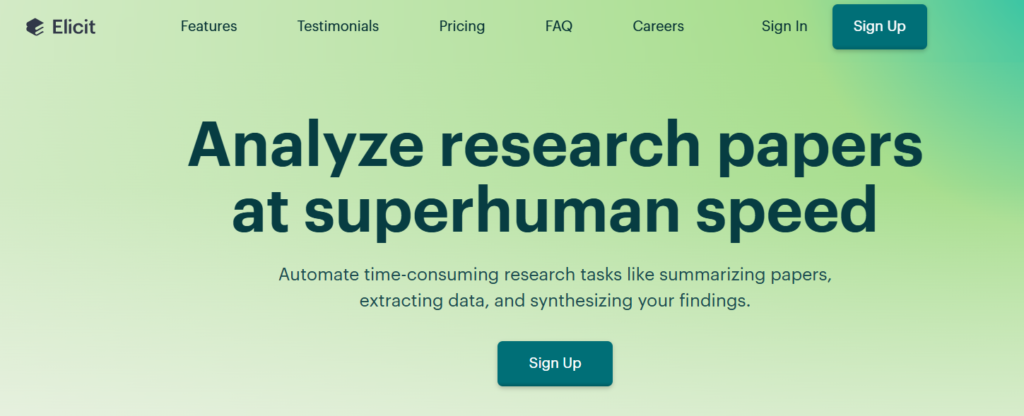
Elicit is a new-generation AI research tool that extends well beyond simple paper searches. The tool employs advanced language understanding by analyzing research insights. The accuracy of data extraction from papers can be surprising.
Question-Driven Synthesis
Elicit has transformed how researchers conduct literature reviews by answering specific research questions by simultaneously analyzing numerous papers. Over time, the tool’s synthesis capability has proven particularly valuable when dealing with large volumes of research papers. Its ability to extract methodologies and key findings significantly reduces initial analysis time.
Key Features of Elicit
- Research Synthesis: It systematically processes several papers for key findings and patterns, which is invaluable for rapidly grasping new research areas.
- Question Answering: Users can input specific research questions, and Elicit finds relevant answers across papers in their field.
- Methodology Analysis: The tool automatically identifies and compares research methods across papers, helping to identify trends and gaps in research methodologies, especially in systematic reviews.
- Data Extraction: It extracts statistical findings and key data points from papers.
- Bias Detection: Elicit helps identify biases in research methodologies and conclusions, allowing users to maintain higher quality standards in their reviews.
Use Cases
Elicit is a valuable tool for researchers conducting meta-analyses or systematic reviews of quantitative data. It is invaluable for efficiently working with large volumes of empirical studies and extracting methodologies or results. It’s beneficial for researchers in fields like psychology, medicine, or the social sciences, where comparing methods and findings across multiple studies is vital.
Pros
- The synthesis feature saves significant time on systematic reviews.
- It exceeds expectations in extracting data with statistical accuracy.
- The interface makes complex analyses feel straightforward.
- Finding specific methodologies across papers becomes easy.
- Question-answering quickly identifies gaps in existing research.
Cons
- Qualitative research summaries may require double-checking for accuracy.
- It can take several weeks to understand all the features thoroughly.
- At times, it may miss nuanced findings in discussion sections.
- The reference export feature may not work well with all citation managers.
- The monthly cost can be high for some research budgets.
Pricing
- Basic Plan: Free with limited features
- Elicit Pro & Elicit Plus: See the Elicit website for pricing information.
4. Connected Papers: A Novel Approach to Mapping Literature

Connected Papers offers a fresh perspective on literature reviews by visualizing the relationships between research in a novel way. The tool reimagines finding and understanding academic papers through interactive visual maps that display paper relationships.
Beyond Visualization
While initially, it might appear as just another visualization tool, Connected Papers can potentially transform a researcher’s entire approach to their work. For instance, when used to review ethics in AI, the tool revealed unexpected connections among papers that traditional search methods missed entirely.
Its display of older, influential works alongside recent publications provides a clear picture of how a field has evolved. After consistent use, Connected Papers can become an essential part of any researcher’s literature review toolkit.
Key Features of Connected Papers
- Visual Graph Interface: The tool creates interactive visualizations of paper networks. Mapping out machine learning research with this feature can help identify major research threads that may have been overlooked.
- Similar Paper Discovery: An advanced similarity algorithm identifies related papers, consistently surfacing relevant research that keyword searches alone might not uncover.
- Timeline View: This view presents papers chronologically to illustrate the evolution of research, helping users understand the development of key concepts and identify seminal papers in new research areas.
- Reference Trees: This feature presents forward and backward citations in an intuitive, tree-like format, helping track how an idea branches and transforms across various research directions.
- Paper Metrics: The tool provides citation counts and influence scores, aiding in identifying papers that warrant deeper attention.
Use Cases
Connected Papers helps researchers visualize the relationships between papers, making it particularly valuable when entering a new research area and needing to identify quickly:
- Key documents
- Research clusters
It is also useful for interdisciplinary projects that require finding connections between different research areas and for researchers tracking the spread of specific theories or methods within their field.
Pros
- The visual approach makes complex paper relationships immediately clear.
- It uncovers essential papers that keyword searches miss.
- The interface is clean and intuitive to navigate.
- It is excellent for identifying seminal papers.
- Time-based views help track the evolution of research.
Cons
- It is limited to papers with DOIs or ArXiv IDs.
- Some newer papers take time to appear in visualizations.
- There is no direct access to PDFs or annotation features.
- Basic options are available for exporting citations.
- Large sets of papers can sometimes be overwhelming.
Pricing
- Free Plan: Access to basic visualization and discovery features
- Academic & Business: See the Connected Papers website for current pricing information.
5. Iris.ai: Conceptual Research Mapping

Iris.ai is a tool that aims to transform how AI is applied to scientific literature. It analyzes research papers by understanding them at a deeper level than simple keyword matching or citation tracking. For example, when used for an interdisciplinary review combining healthcare and artificial intelligence, the tool’s AI grasped conceptual links, saving time and effort.
Its capabilities enable users to process technical content and find meaningful relationships between disciplines. One of its most striking features is its ability to highlight relevant papers from allied fields that other search techniques might miss.
Key Features of Iris.ai
- Conceptual Search: Unlike regular search engines, Iris.ai’s conceptual search understands research concepts and context, connecting papers by underlying concepts rather than just keyword matches.
- Cross-discipline Mapping: Elaborate maps illustrate how research in one domain connects to other disciplines, clarifying links between areas like medical research and AI applications.
- Document Clustering: The tool automatically groups papers with similar topics or content, which is helpful when exploring a new research area.
- Project Workspaces: Users can organize all their research into focused project spaces, keeping different research threads well-managed.
- Automated Screening: This system filters papers based on relevance, significantly reducing screening time in systematic reviews.
Use Cases
Iris.ai is particularly helpful for interdisciplinary researchers who need to connect findings across different fields. It is effective for bridging gaps in complex projects that span several disciplines. Researchers in emerging fields or those combining traditional disciplines with new approaches will also find it valuable. It is also excellent for those dealing with technical literature who need to understand conceptual connections beyond keyword matches.
Pros
- It is exceptional at finding cross-disciplinary connections.
- It significantly reduces baseline research time.
- It offers intuitive structuring of complex research topics.
- It has a strong conceptual understanding of technical content.
- It is excellent for researching unfamiliar research areas.
Cons
- It has a steeper learning curve than most basic tools.
- Premium features can be costly.
- Processing large documents takes time.
- Some advanced features require training for practical use.
- It has limited integration with other academic research automation tools.
Pricing
- Free: Free account with limited functionality
- Premium: See the Iris.ai website for current pricing information.
6. Scite.ai: Nuanced Citation Analysis

Evaluating the credibility and impact of research articles is critical, and Scite.ai excels in this area. Scite.ai distinguishes itself by using AI to analyze citation contexts, helping researchers make informed decisions about the reliability of sources. It moves beyond simple citation counts to show whether a paper has been:
- Supported
- Mentioned
- Contrasted by subsequent research
This contextual analysis can save researchers significant time by quickly identifying potential strengths or weaknesses in cited works. Scite.ai provides a more nuanced understanding of a paper’s influence within the scholarly community.
Key Features of Scite.ai
- Smart Citations: Classifies the context of citations (supporting, mentioning, or contrasting). This allows users to quickly assess how a paper has been received in the literature.
- Citation Statement Search: Enables searching for specific citation statements within articles, allowing researchers to quickly find evidence for or against a particular claim.
- Reference Check: Provides a quick overview of how a paper has been cited, offering an immediate snapshot of its validation and impact.
Use Cases
Scite.ai is particularly beneficial for researchers who need to critically evaluate the literature, such as those conducting systematic reviews, meta-analyses, or evidence-based practice. It is also helpful for anyone wanting to quickly assess the credibility of a research paper before delving into its details.
Pros
- Provides nuanced citation analysis beyond simple counts.
- Helps quickly assess the credibility and impact of research articles.
- Offers a searchable database of citation statements.
Cons
- Coverage may not be as comprehensive as larger databases like Scopus or Web of Science.
- The AI classification of citations is not always perfect and may require manual review.
Pricing
Scite.ai offers several subscription options, including:
- Individual Plan
- Institutional Plan
- Enterprise Plans
Contact Scite.ai directly for specific pricing details.
7. DistillerSR: Comprehensive Systematic Review Management

Managing systematic reviews can be complex, and DistillerSR is designed to streamline this process from start to finish. Unlike general literature review tools, DistillerSR provides a comprehensive platform for managing all stages of a systematic review, including:
- Screening
- Data extraction
- Risk of bias assessment
- Meta-analysis
DistillerSR’s workflow automation and collaboration features make it particularly well-suited for large research teams. The platform helps to minimize errors, ensure consistency, and accelerate the review process.
Key Features of DistillerSR
- Automated Screening: Accelerates the screening process with AI-assisted tools and customizable inclusion/exclusion criteria.
- Data Extraction: Simplifies data extraction with customizable forms, validation rules, and automated data validation.
- Collaboration: Facilitates teamwork with role-based access control, audit trails, and real-time collaboration features.
- Risk of Bias Assessment: Provides tools for assessing the risk of bias in individual studies.
- Meta-Analysis: Supports the synthesis of data from multiple studies.
Use Cases
DistillerSR is ideal for researchers and organizations conducting systematic reviews, meta-analyses, or other evidence syntheses. It is beneficial for large teams working on complex projects.
Pros
- Comprehensive platform for managing all stages of a systematic review.
- Automated screening and data extraction features save time and reduce errors.
- Robust collaboration tools facilitate teamwork and ensure consistency.
Cons
- It can be expensive compared to other literature review tools.
- The platform may have a steeper learning curve due to its extensive features.
Pricing
DistillerSR offers custom pricing based on an organization’s size and needs. Contact DistillerSR directly for a quote.
8. ASReview: Active Learning for Article Screening

Screening large numbers of articles can be time-consuming, and ASReview offers a solution by prioritizing relevant studies using active learning. ASReview distinguishes itself by employing active learning techniques to minimize the manual effort required to identify key studies for systematic reviews.
By continuously learning from the researcher’s decisions, ASReview can prioritize the most relevant articles for screening, significantly reducing the time and effort needed to conduct a comprehensive review.
Key Features of ASReview
- Active Learning: Employs active learning techniques to prioritize relevant articles during screening.
- Systematic Review: Explicitly designed for systematic reviews and meta-analyses.
- Open Source: Free and customizable, allowing researchers to adapt the tool to their needs.
- User-Friendly Interface: Provides a straightforward interface for screening articles and training the active learning model.
Use Cases
ASReview is well-suited for researchers conducting systematic reviews, particularly when dealing with many potentially relevant articles. It is also a good choice for those who prefer open-source software and want to customize the tool to their needs.
Pros
- Reduces the manual effort required for screening articles.
- Prioritizes relevant studies, saving time and resources.
- Open-source and freely available.
Cons
Requires some initial training to set up and use the active learning model effectively.
Performance depends on the quality of the initial training data.
Pricing
ASReview is an open-source tool and is available for free.
9. Litmaps: Visual Research Discovery

Exploring research connections can be challenging, and Litmaps offers a visual solution that helps researchers discover new insights. Litmaps enables researchers to create interactive maps of their research topic, visualize citation networks, and uncover new connections between papers.
This visual approach makes it easier to explore the literature, identify key authors and publications, and gain a deeper understanding of the relationships between different research areas.
Key Features of Litmaps
- Visual Exploration: Allows researchers to explore the literature through interactive maps.
- Citation Networks: Helps map out the relationships between papers and authors, revealing key influencers and connections.
- Discovery: Uncovers new and relevant research based on the user’s map.
- Collaboration: Enables researchers to share their maps and collaborate on literature reviews.
Use Cases
Litmaps are particularly useful for researchers entering a new field, exploring interdisciplinary topics, or wanting to gain a visual overview of the literature in their area of expertise.
Pros
- Provides a visual and intuitive way to explore research connections.
- Helps uncover new and relevant research.
- Facilitates collaboration among researchers.
Cons
- Coverage may be limited compared to larger databases.
- The visual interface may be overwhelming for some users.
Pricing
Litmaps offers different subscription tiers, including a free plan with limited features and paid plans for academic, research, and enterprise use. For current pricing information, see the Litmaps website.
10. Paper Digest: Summarizing Research Papers

Staying up-to-date with the latest research can be difficult, but Paper Digest offers a way to quickly digest key information from academic papers. It uses AI to automatically summarize research papers and extract key information, helping researchers quickly understand the content and relevance of articles.
This tool can save researchers significant time by providing concise summaries and highlighting key findings, allowing them to quickly assess whether a paper is worth reading in more detail.
Key Features of Paper Digest
- AI Summaries: Automatically generates concise summaries of research papers.
- Key Insights: Highlights key findings, conclusions, and methodologies.
- Trend Analysis: Identifies emerging trends and topics in a given field.
- Personalized Recommendations: Suggests relevant papers based on the user’s interests.
Use Cases
Paper Digest is well-suited for researchers who must stay up-to-date with the latest research in their field, quickly assess the relevance of new papers, or efficiently summarize large numbers of articles.
Pros
- Provides concise summaries of research papers.
- Helps quickly assess the relevance of articles.
- Identifies emerging trends and topics.
Cons
- The quality of the AI-generated summaries may vary.
- Some features may require a subscription.
Pricing
Paper Digest offers both free and paid subscription options. The free option provides access to basic summaries, while the paid options unlock additional features such as trend analysis and personalized recommendations. See the Paper Digest website for current pricing information.
Related Reading
- How to Make an Essay Longer
- AI That Cites Sources
- Narrative Essay Format
- Descriptive Essay Topics
- Academic Resources Examples
- Websites Like Jstor
How to Choose the Right Tool for Your Needs

1. Search Capabilities and Database Coverage: Finding Relevant Studies Efficiently
A literature review tool’s power and database coverage are foundational. Some platforms excel at scouring a wide range of academic sources. Others may be limited to specific disciplines or publishers. Consider whether you need comprehensive, multidisciplinary coverage or a specialized database for your field.
Tools with advanced search filters, AI-driven recommendations, and semantic search can help you discover relevant studies more efficiently.
2. User Interface and Ease of Use: No One Wants to Waste Time Learning How to Use Software
A clean, intuitive interface reduces the learning curve and helps you focus on your research rather than navigating software. Look for tools that offer straightforward navigation, customizable dashboards, and helpful onboarding resources. An easy-to-use platform saves time and minimizes frustration, especially for teams with varying levels of technical expertise.
3. Collaboration and Sharing Options: Choose a Tool That Will Help Your Team
If you’re working in a team or planning a collaborative review, prioritize tools that support real-time collaboration, resource sharing, and communication. Features like shared libraries, annotation, and version control can streamline teamwork and ensure everyone stays aligned throughout the review process.
4. Citation Management and Export Formats: Stay Organized
Efficient citation management is essential for any literature review. The best tools allow you to collect, organize, and automatically generate citations in multiple formats (APA, MLA, Chicago, etc.). Check if the tool integrates with your preferred reference manager and supports exporting citations to popular word processors or bibliographic software.
5. Integration with Word Processors and Other Research Tools: Streamline Your Workflow
Seamless integration with word processors (like Microsoft Word or Google Docs) and other research tools (such as data analysis or visualization platforms) can greatly enhance your workflow. This allows you to move smoothly from literature review to manuscript writing and analysis, reducing manual data transfer and potential errors.
6. Cost and Accessibility: Don’t Break the Bank
Budget is always a consideration. Some tools offer robust free versions, while others require a subscription or institutional license. Evaluate the upfront cost and the value provided, considering features, support, and scalability. Accessibility is also key: ensure the tool works across devices and is available to all team members who need it.
7. Practical Steps for Decision-Making
- Identify Your Needs: Clarify your research objectives and workflow requirements. Do you need advanced screening, data extraction, or just citation management? Make a checklist of must-have features.
- Compare Options: Use your checklist to evaluate and compare different tools. Most platforms provide feature lists, tick off what matches your needs.
- Test and Ask Questions: If possible, try out demos or free trials. Ask the provider specific questions about your workflow (“Can I export citations to my preferred format?” “Does it support collaborative screening?”).
- Review Inclusion/Exclusion Criteria: Just as you use criteria to select literature, apply clear criteria to choose your tool, focusing on relevance, reliability, and fit for your research scope.
By carefully considering these factors and aligning them with your research goals, you can select a literature review tool that will streamline your process, improve collaboration, and ensure a comprehensive and impactful review.
How Conch AI Can Help Supports Your Literature Review Workflow

1. Literature Discovery That Goes Beyond the Basics
Conch AI enhances literature discovery using advanced AI search capabilities. It quickly expands initial searches for relevant papers, offering suggestions for articles, keywords, and research directions that help you enrich your literature review. This helps uncover relevant literature that might be missed through traditional methods.
While tools like ResearchRabbit excel at visualizing connections and uncovering related research, Conch AI can help you identify papers that might be missed through traditional methods.
2. Summarization and Synthesis of Literature
Conch AI shines at summarizing and synthesizing information from multiple sources, augmenting the capabilities of tools like Elicit. While Elicit focuses on answering specific research questions, Conch AI provides general summaries and extracts key insights from individual papers or groups of documents.
This feature can be invaluable for quickly grasping the core content of numerous articles, saving time and helping researchers prioritize their reading.
3. Organization and Note-Taking Made Easy
Conch AI helps with the tedious tasks of organizing notes, extracting key findings, and generating coherent summaries. While tools like Connected Papers visualize relationships, Conch AI can generate concise overviews and structured notes for each paper, helping you maintain a clear and organized research record.
Additionally, it assists in categorizing and tagging articles, which can significantly improve the efficiency of information retrieval.
4. Speed Up the Writing Process
Conch AI aids in writing by generating well-structured paragraphs, citing sources automatically, and ensuring consistent formatting. This not only speeds up the writing of literature reviews but also improves the overall quality and clarity of the final output. Seamless integration with popular citation styles (APA, MLA, Chicago, etc.) streamlines citation management, reducing errors and ensuring academic integrity.
5. Enable Team Collaboration
Conch AI fosters team collaboration through shared workspaces, enabling multiple researchers to contribute, annotate, and discuss findings in real-time. This collaborative environment promotes knowledge sharing, ensures comprehensive literature coverage, and strengthens research outcomes.
Join Over 2 Million Students and Ace your Classes with our AI Writing Tool
Literature review tools help researchers organize, analyze, and create literature reviews. Even if you don’t use a tool designed explicitly for literature reviews, any research writing tool can help you manage, summarize, and cite your sources.
These tools can help you:
- Save time
- Reduce stress
- Produce better research papers
How Literature Review Tools Work
Most literature review tools have similar functions. First, they help you organize and manage your sources. You can upload files, such as PDFs, and the tool will extract the text for you. You can also create documents with notes and summaries to help you make sense of each source. Literature review tools help you generate citations (in various styles) for your sources. This makes it easy to create a bibliography and gives you the citations you need to avoid plagiarism.
These tools can help you write your literature review. They often include features like templates and AI functions to help you get started and even improve your writing.
Top Literature Review Tools
Here are some of the best literature review tools to consider:
Mendeley
Mendeley is a free reference manager that helps you organize research and collaborate with other researchers. You can upload your PDFs and read them within Mendeley, taking notes and highlighting as you go. You can also generate citations and bibliographies in a range of styles.
Zotero
Zotero is another free reference manager that excels at helping you organize and cite your sources. It also has a plugin for Google Docs so you can write and cite in your literature review seamlessly.
EndNote
EndNote is a powerful reference management tool that enables you to organize research, collaborate with others, and create citations and bibliographies. It also has a write-and-cite feature that helps you insert citations as you write your literature review.
ResearchGate
ResearchGate is a social networking site for researchers. You can use it to connect with others in your field, share your research, and find papers relevant to your work. You can also upload your documents to get feedback from other researchers.
Microsoft Academic
Though no longer updating, Microsoft Academic is a robust academic search engine that can help you find relevant research papers for your literature review. The more you use it, the better it predicts which papers you find helpful.
Google Scholar
Like Microsoft Academic, Google Scholar is a free search engine to find academic papers. You can create a profile to help organize your research and keep track of citations.
Academic Journals
Remember to check the websites for relevant academic journals in your field. Most journals have a wealth of resources for researchers, including literature review templates, guides, and even AI tools.

Leave a Reply